Input devices of computer
Input Devices of Computer
Input devices are devices through which we can make our data or instructions input in the computer. Input devices facilitate connectivity between computers and humans. There are many Input Devices in the computer. These devices direct the computer's brain to do what? Input Device is available in many forms and all have specific purposes. For typing, we have a keyboard, which sorts our instructions.
“Input Device is the device that directs our instructions or commands to the computer's brain, the CPU. (C.P.U.). "
There are several types of Input Device which are as follows -
- Keyboard
- Mouse
- Joystick
- Trackball
- Light pen
- Touch screen
- Digital camera
- Scanner
- Digitizer Tablet
- Bar Code Reader
- OMR
- OCR
- MICR
1. Keyboard
A keyboard is peripheral to a computer, which is partly like a keyboard's typewriter. The keyboard is designed to input text and characters. Physically, computer keyboards are rectangular. It contains about 108 Keys. The keyboard has many types of keys (Alphabet), Number, Number, Symbol, Function Key, Arrow Key, and some special Keys as well. Are
We can divide its keys into six parts based on the structure of the keyboard -
Alphanumeric Keys
Numeric Keypad
Function Keys
Special Purpose Keys
Modifier Keys
Curser Keys
2. Mouse
At present, the mouse is the most popular Pointer Device, which is used to create images or graphics, as well as to click on a button or menu. With this help, we can use our PC without using the keyboard. Can control
The mouse has two or three buttons, with the help of which instructions are given to the computer. The pointer moves on the screen when the mouse is moved. There is a rubber ball (boll) on the underside of the mouse. The ball rotates when the mouse is moved on a flat surface.
Mouse functions
- Clicking
- Double Clicking
- Right Clicking
- Dragging
- Scrolling
Mouse type
There are usually three types of mice.
Mechanical Mouse
Optical Mouse
Cordless Mouse
3. Joystick
This device is an input device used to play video games, it is often used by children to play games on the computer. Because this is an easy way to teach the computer to children. Although all computer games can be played through the keyboard, some games are played at a fast pace, children do not feel comfortable in those games, so a joystick is used.
4. Trackball
The track ballon is a pointing input device. Which acts like a mouse. It has a raised ball and some buttons. Normally, while holding, you have your thumb on the ball and your fingers are on its button. To move the pointer on the screen, the ball with the thumb rotates the ball, the trackball is not required to rotate like a mouse, so it occupies relatively less space. It is used in Laptop, Mobile and Remold.
5. Light Pen
Light pen is used to make a picture or graphics on a computer screen. A light pen has a device like a light-sensitive pen. Therefore, light pens are used to select objects. Any graphics made with the help of a light pen can be stored on the computer and can be improved as needed.
6. Touch Screen
Touch Screen is an Input Device. It has a type of display. With the help of which a user selects a menu or an object on the screen by positioning his or her fingers due to a pointing device. It can be easily used even if a user does not have much knowledge of computer. Touch screen use nowadays railway station, airport, hospital, shopping mall, ATM It has started happening in the beginning.
7. Bar code reader
A bar code reader is used to read the bar code printed on a product over a product that is used by the bar code reader and the price of the product and other related information can be obtained.
8. Scanner
Scanner is an Input Device. It directly inputs the shape or written information on a page in the computer into the computer. Its main advantage is that the user does not have to type the information.
9. Omr (OMR)
Omr (OMR) or Optical Mark Reader is a device that checks the presence and absence of a pencil or pen symbol on a paper in which the highlighted paper is highlighted and the reflected light is tested. Where the sign is present, the intensity of the reflected light will be less than that part of the paper. Omr (OMR) is used to check the answer-book of an exam. These exam papers have optional questions.
10. OCR (OCR)
Optical Character Recognition or OCR is one such technique. Which is used to read a particular type of symbol, letter, or number, these characters can be read through the light source. The OCR equipment reads the characters printed from typewriters, the character of the cash register and the character of the credit card. OCR fonts are stored in the computer. Whom OCR (OCR) is called standard.
MICR
Magnetic Ink Character Recognition is widely used in banking, where people have to work with large numbers of checks. In short, where does it go to MICR? MICR is used to read characters printed with Magnetic Ink. This machine is fast and automatic as well as the chances of making mistakes in it are absolutely nil.
Simple summary
- Input devices are devices by which we can input our data or instructions into a computer.
- Input devices facilitate connectivity between computers and humans.
- Input devices are devices that allow our instructions or commands to the computer's brain, the CPU. Reach to.
- Magnetic ink character recognition is widely used in the backing field.
- An optical mark reader is a device that checks the presence and absence of a pencil or pen symbol on a paper.
- Optical character recognition is a technique used to read a particular type of symbol, letter and number.


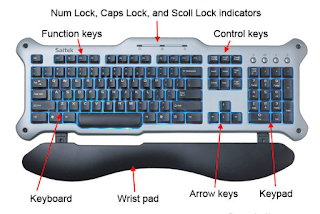









No comments :
Post a Comment